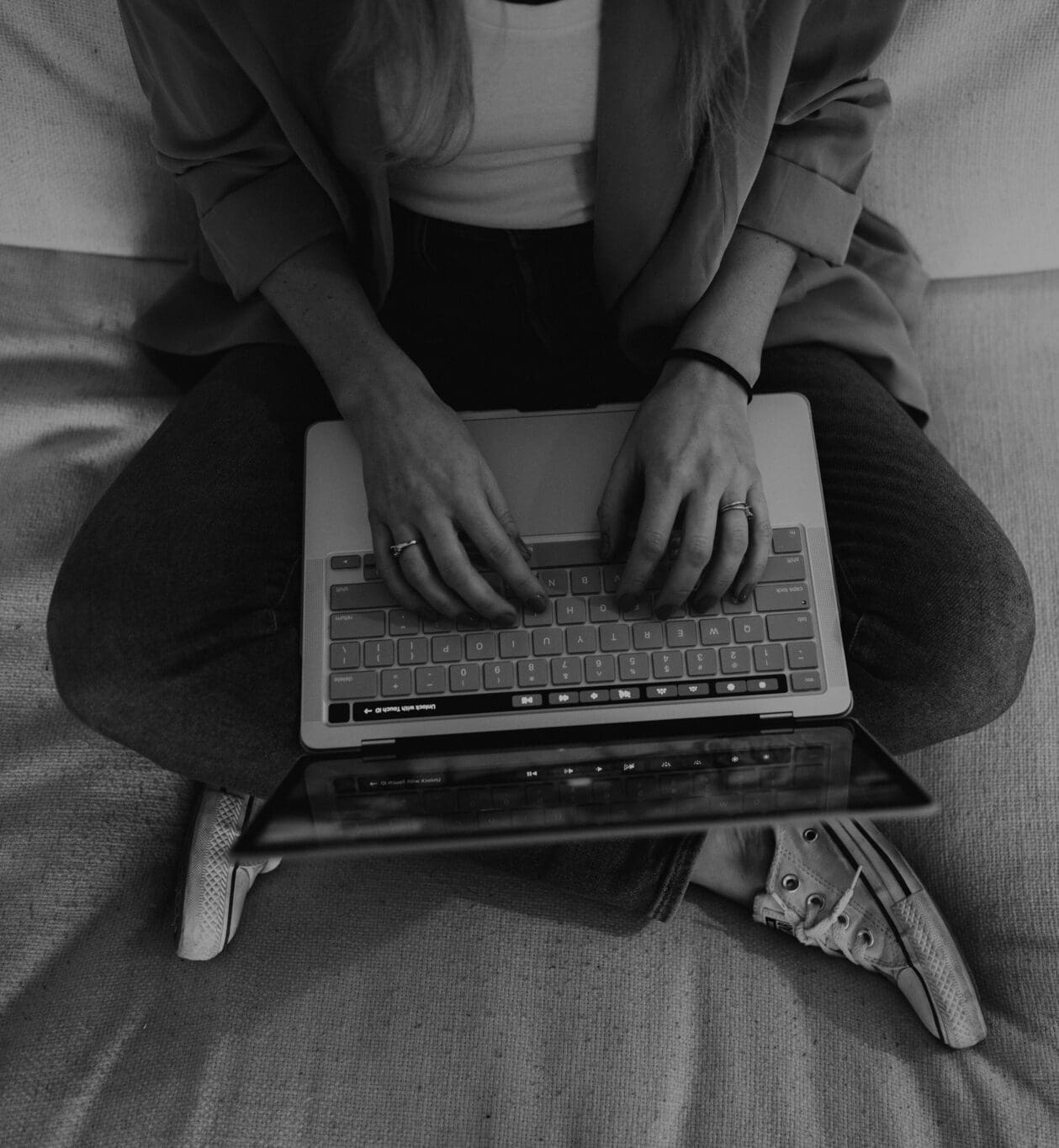Whether you’re pitching your small business or advocating for a non-profit cause, your PowerPoint slides can be your secret weapon for creating lasting impressions.
At Honey Creative, we believe that great presentations aren’t just informative; they’re transformative. So, grab your favorite mug of creativity, and let’s dive into the art of making a killer presentation PPT!
How to Make a Good Presentation PPT:
1. Keep it Simple & Clean
Let’s face it – we’ve all been victims of text-heavy slides and cluttered visuals. If your slides look like a crowded subway during rush hour, it’s time for a clean-up! Delete the unnecessary, simplify your approach, and remember: one idea per slide. Embrace the power of white space and let your content breathe. After all, less is more, especially in the world of PowerPoint.
2. Splash Some Brand Colors!
At Honey Creative, we’re all about personality, and your brand colors are your presentation’s best friend. Dive into your brand guidelines and let those vibrant hues shine through. Whether you’re presenting internally or externally, using your brand’s colors fosters familiarity and builds a strong visual identity. Think of it as giving your slides a splash of your brand’s unique flavor.
3. Design with Your Industry in Mind
Why settle for generic when you can be industry-specific? Tailor your presentation design to your niche. Whether you’re corporate, clean, creative, or modern, your slides should echo the essence of your industry. Showcasing your industry expertise not only builds trust but positions you as the go-to authority. Let your slides speak the language of your trade!
4. Know Your Audience’s Aesthetic
Understanding your audience is key. What resonates with them? What visuals capture their attention? Research their preferences, and align your presentation with their aesthetic, but don’t forget to infuse it with your brand’s personality. It’s a delicate dance between meeting expectations and staying true to your unique identity.
5. Grab a Stylish Template
Feeling a bit overwhelmed by the blank canvas? Don’t worry, we’ve got the remedy! Explore platforms like Slidesgo and Slides Carnival for some visual inspiration. These hubs offer a plethora of design ideas that can spark your creativity. Templates can be a fantastic starting point but don’t hesitate to infuse your unique style into every slide. It’s your chance to shine without the stress!
6. Graphics Over Bullets
Bid farewell to bullet point overload! Replace them with eye-catching graphics or photos. Let visuals tell your story. A picture is worth a thousand words, right? Use animations sparingly to reveal your ideas creatively. Keep it subtle, though; we don’t want your slides doing the cha-cha when they should be waltzing.
7. Motion Graphics Magic
Elevate your presentation game with the magic of motion graphics. Unleash your creativity and add a dynamic touch to your slides. Motion graphics can captivate your audience, making your ideas more engaging and memorable. Explore the world of custom animations to bring your presentation to the next level. Make your slides pop with style and impact!
8. Embrace White Space
Contrary to popular belief, white space isn’t wasted space; it’s intentional design. Purposeful use of white space directs your audience’s attention and enhances the impact of your message. It’s the breathing room your slides need to make a lasting impression.
9. Align, Align, Align
Feeling like your slides are doing the Macarena? Time for alignment! Properly align objects based on an imaginary grid and margin system. It’s the secret weapon that turns a chaotic layout into a professional work of art. A little alignment can go a long way in creating a polished and cohesive presentation.
10. High-Resolution Visuals
Pixelated images? Clip art from the ’90s? Not in your presentation, honey! Access high-quality visuals from platforms like Unsplash, Adobe Stock, or Pexels. Clear visuals amplify your message, and in a world full of HD screens, it’s a sin to settle for anything less.
11. Visualize Data Dynamically
Transform data into dynamic visuals with PowerPoint’s charts and graphs. Simplify complex information, focus on key variables, and clarify your point. Remember, less is more when it comes to data presentation. Your audience will thank you for it!
12. Rule of Thirds Mastery
Elevate your design game with the rule of thirds. Position your main elements off-center for a visually pleasing composition. It’s a timeless technique that adds a touch of sophistication to your slides. Move over, center stage – the rule of thirds is here to steal the spotlight!
13. Banish Unnecessary Text
Before you hit that ‘Present’ button, double-check for visual clutter, extra bullets, and unnecessary text. A thorough review ensures every slide packs a visual punch. If it doesn’t contribute, off to the speaker notes it goes. You’re not just making a presentation; you’re creating a work of art.
Ready to Elevate Your Presentations?
With Honey Creative’s tips, you’re armed and ready to create slides that dazzle and deliver. And if you’re ever in need of a presentation design wingman, we have your back.
Cheers to turning your ideas into unforgettable presentations!